Downloading & Getting To the App
1. How do I find the Race Day Events app?
Follow this link or search “Race Day Events” in the Google Play or App Store.
2. How do I find my race in the Race Day Events App?
When you open the app for the first time, you will be presented with a menu listing all the Race Day Events races. Click on the race you would like, and that app will load.
If you open the app and it opens to the incorrect race:
- Click the Arrows in the top left.
- Then choose your correct event
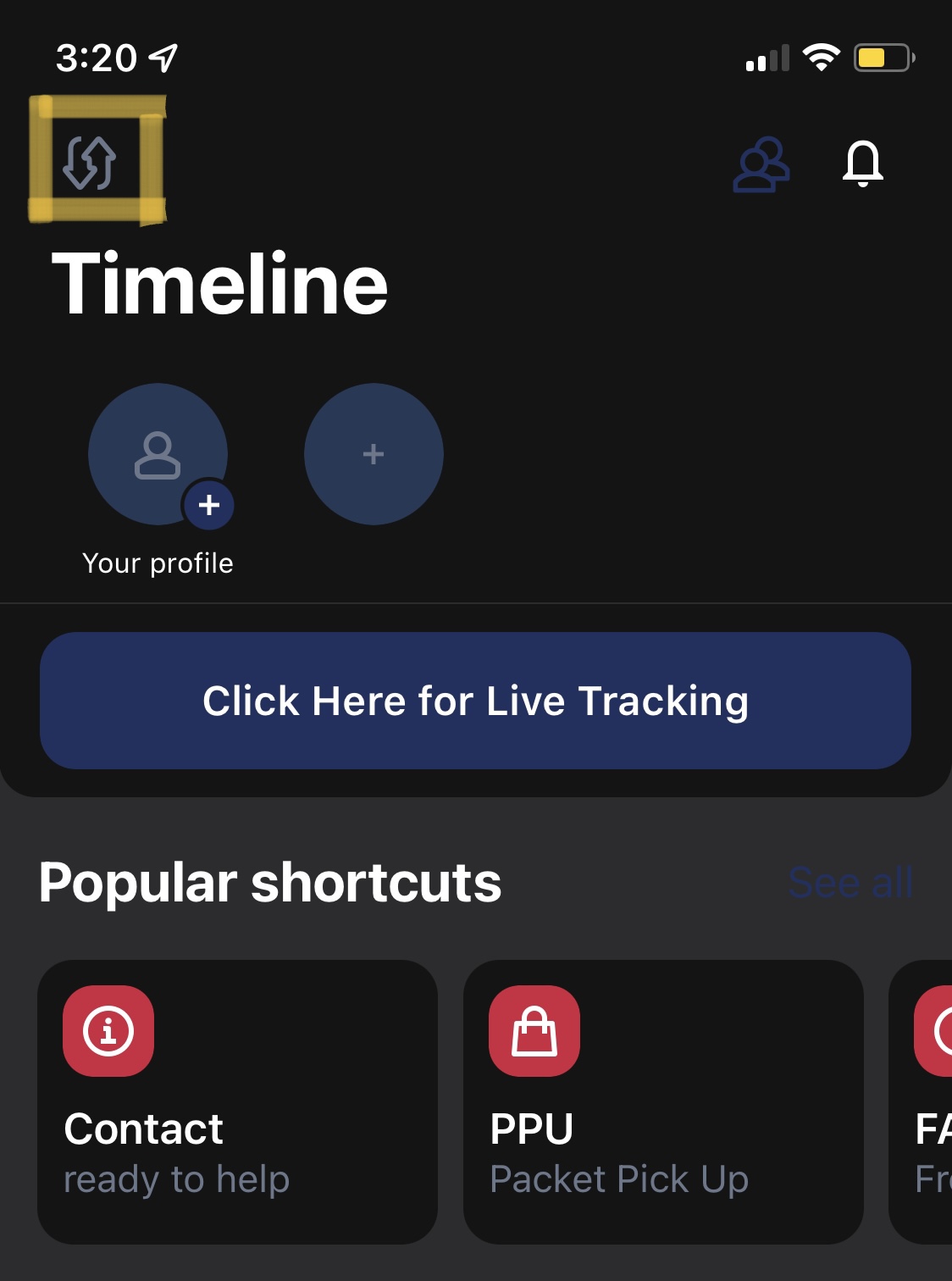
If you still cannot find your event in the menu list, completely close out of the app and restart.
Using the App
1. What can I do with the app?
The Race Day Events app has all the information you need as a participant, spectator and fan. It includes valuable information about race weekend including interactive course maps, packet pick up info, transportation and parking details, FAQs, and social media. Use the app to:
- View participant race day information
- Access maps for the start and finish areas
- View the full schedule of weekend events
- Share in the experience with special event photo frames using your phone’s camera
2. Is Live Tracking available in the app?
Sorry, Live Tracking is not available for this event.
3. How can I see official race results?
If your race was timed, select the ‘Results’ tile and select your race to find official race results.
4. How can I see race photos?
Once they have been published, select the ‘Race Photos’ tile and search your name or bib number.
